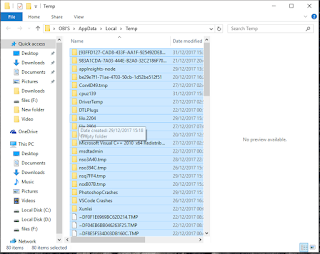PC RUNNING SLOW.
SOLUTION
It seems annoying that a pc that was once fast has turned into a zombie. So here are few steps that would help to make it fast again.
1) I) Right click on the windows icon on your task bar at the
left bottom of your computer screen .
II) Click run then type %temp% and hit enter ( a folder that
contains redundant and useless files will open ).
III) click ctrl+a and delete all permanently by pressing
shift+del or shift+delete.
now do the process and type prefetch without % and do
thesame thing
(your computer may not allow you to delete some files
so leave those ones).
2) I) Now click the windows icon or go to start menu and search
disk cleanup.
III) Click ok it should now start scanning for files to cleanup
IV)when it is done tick the all the boxes for the files to delete and then ok and confirm the deletion.
3) i) Right click on the windows icon on your task bar at the left bottom of your computer screen and click system
ii) By the left side of the screen click advanced system settings
iv) Now click the advanced tab
v) Now click change
vi) Untick the box marked 1 select custom size
then fill the two boxes with the size by which you want
to virtualy increase your ram
n.b(1gb = 1024mb)
then click set and then ok.
Please If You Like This Post Or It Helped You Share It