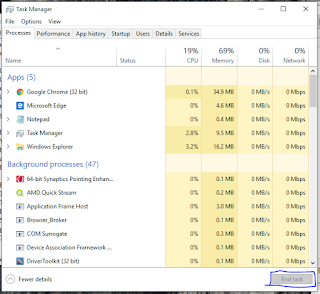How To Increase Laptop Battery's Up-time
How To Increase Laptop Battery's Up-timeHave you been somewhere that there is no power supply or you forgot your adapter at home just see that your batter is not fully charged and you got important stuff to do and you battery would not last
that long for you to finish? I think you might consider these tips important.
PERIPHERALS:
Do not leave external DVD or hard disk connected because
they waste energy spining when ever you launch the windows explorer
or want to save a file. Mouse, keyboard and other unneccessary ones
should be removed from the computer so that they do not waste energy
when they are not needed.


SCREEN RESOLUTION:
You might also need to lower your laptops screen resolution which would save
energy but you might not find it comfortable. If it is worth a try why not try it.
KEYBOARD BACKLIGHT:
The keyboards backlight also drains useful energy so if you could switch it
off when it not necessary it would save you energy. So there is no need of
the backlight during the day time and even in the night if yoyur room is
bright.
SCREEN BRIGHTNESS:
The laptop screen is one of key factors of power drainage.
The screen's backlight is what allows you to see colours on an LCD screen
older laptops have power draining flourescent backlights which reduces
the uptime of the battery.Modern laptops have LED(Light Emmiting Diode)
backlights which use a lesser amount of energy compared to the former.
So dimming the screen to about 50% would favour your battery.
WIFI AND BLUETOOTH DEVICES:
I advice to switch off your laptop's bluetooth and wifi. Although modern
bluetooth and wifi adapters do not sap energy on standby or while idle.
So if you can disconnect from any unimportant network you are connected
to.
SINGLE TASKING:
You could improve your battery life by single tasking your computer.
ALthough multi-tasking makes sense and its actually the best choice to enjoy
working on your computer it give much work to your processor using more energy
and sapping your laptops battery it could also cause heating of your processor
hence even using a higher amount of energy. So I think its better to make your
work simpler by single tasking your computer and reducing the work load on the
computer and the battery
UPGRADE:
Upgrade your driver to the latest which would help for better functioning and
efficiency .
Upgrading your laptops drive to SSD will also help to save power because
mechanical hard disks require higher energy to spin and it would also make
your laptop a lot faster.
BACKGROUND APPLICATIONS:
You would also need to deal with background app that are sapping your laptops
battery. To do that, right click on the taskbar
and enter task manager
select the task you want to stop and click end task
SPACE:
You should also make for allowance for the cooler of your laptop so that
it does not not heat. When there is no space for the cooler and the laptop is
getting hot it keeps using more power to spin the cooling fan. Also heating
is not good at all for your battery it destroys the batery's life span thereby
reducing the efficiency of your battery so it would be better to keep it on a desk
or table ontop of something like a book anything just a little high so that there
would be cooling and ventilation.
POWER SAVER:
finally you would need to switch to power saving mode or Eco mode
so as to save power.
To activate power saving mode you should just tap the battery icon at the task bar.
Thank You for your time reading this I would appreciate if you share it
with your friends. If there is any problem please comment